- Poco X6 5G - egy Redmi álruhában
- Xiaomi 14 Ultra - Leica hercegnő
- Samsung Galaxy Z Fold5 - toldozás-foldozás
- Milyen okostelefont vegyek?
- Mobil flották
- Poco F5 - pokolian jó ajánlat
- Mobilhasználat külföldön
- Nothing Phone 2a - semmi nem drága
- Samsung Galaxy A70 - áram, erősség
- Samsung Galaxy A52s 5G - jó S-tehetség
Hirdetés
-


Multiversus - Joker is játszható karakter lesz
gp A tervek szerint a hónap végén indul a free-to-play játék végső kiadása.
-


Toyota Corolla Touring Sport 2.0 teszt és az autóipar
lo Némi autóipari kitekintés után egy középkategóriás autót mutatok be, ami az észszerűség műhelyében készül.
-
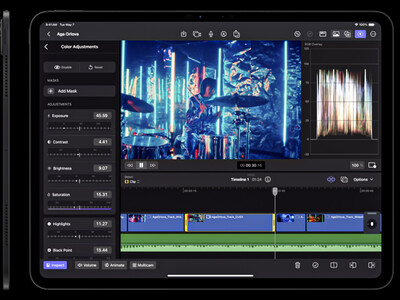

A vártnál kevesebb iPad Pro fogyhat
ma A tandem OLED panel előremutató, ám drága, az olcsóbb iPadek lehetnek népszerűek.
Aktív témák
-

vamzi
őstag
válasz
 Major Major
#3879
üzenetére
Major Major
#3879
üzenetére
próbálj meg mindent kikommentelni az eth0-t és a lo-t kivéve ezt nem igazán értem.
a routeren nem nagyon tudok semit se állítgatni neten semmit sem találtam róla, belépni nemtudok semmilyen ip-vel a menüjébe, szóval ezt nem igazán tudom.de a netet router nélkül megnézem mivel egyenlőre az a cél h legyen net.csak azért van most router, hogy tudjak fórumozni.
neten semmit sem találtam róla, belépni nemtudok semmilyen ip-vel a menüjébe, szóval ezt nem igazán tudom.de a netet router nélkül megnézem mivel egyenlőre az a cél h legyen net.csak azért van most router, hogy tudjak fórumozni.
ifup: interface eth0 already configured választ kaptam rootként.mindjárt átdugom a netet router t kiveszem és restartolom a netet.itt a restart:
root@hepike-laptop:/home/hepike# /etc/init.d/networking restart
* Reconfiguring network interfaces... RTNETLINK answers: No such process
There is already a pid file /var/run/dhclient.eth0.pid with pid 7731
removed stale PID file
Internet Systems Consortium DHCP Client V3.0.4
Copyright 2004-2006 Internet Systems Consortium.
All rights reserved.
For info, please visit http://www.isc.org/sw/dhcp/
Listening on LPF/eth0/00:02:3f:1b:10:4f
Sending on LPF/eth0/00:02:3f:1b:10:4f
Sending on Socket/fallback
DHCPRELEASE on eth0 to 192.168.100.1 port 67
RTNETLINK answers: No such process
There is already a pid file /var/run/dhclient.eth1.pid with pid 5138
killed old client process, removed PID file
Internet Systems Consortium DHCP Client V3.0.4
Copyright 2004-2006 Internet Systems Consortium.
All rights reserved.
For info, please visit http://www.isc.org/sw/dhcp/
Listening on LPF/eth1/00:0e:35:47:91:ba
Sending on LPF/eth1/00:0e:35:47:91:ba
Sending on Socket/fallback
There is already a pid file /var/run/dhclient.eth1.pid with pid 134993416
Internet Systems Consortium DHCP Client V3.0.4
Copyright 2004-2006 Internet Systems Consortium.
All rights reserved.
For info, please visit http://www.isc.org/sw/dhcp/
Listening on LPF/eth1/00:0e:35:47:91:ba
Sending on LPF/eth1/00:0e:35:47:91:ba
Sending on Socket/fallback
DHCPDISCOVER on eth1 to 255.255.255.255 port 67 interval 4
DHCPDISCOVER on eth1 to 255.255.255.255 port 67 interval 4
DHCPDISCOVER on eth1 to 255.255.255.255 port 67 interval 11
DHCPDISCOVER on eth1 to 255.255.255.255 port 67 interval 10
DHCPDISCOVER on eth1 to 255.255.255.255 port 67 interval 2
No DHCPOFFERS received.
No working leases in persistent database - sleeping.
eth2: ERROR while getting interface flags: No such device
There is already a pid file /var/run/dhclient.eth2.pid with pid 134993416
Internet Systems Consortium DHCP Client V3.0.4
Copyright 2004-2006 Internet Systems Consortium.
All rights reserved.
For info, please visit http://www.isc.org/sw/dhcp/
SIOCSIFADDR: No such device
eth2: ERROR while getting interface flags: No such device
eth2: ERROR while getting interface flags: No such device
Bind socket to interface: No such device
Failed to bring up eth2.
ath0: ERROR while getting interface flags: No such device
There is already a pid file /var/run/dhclient.ath0.pid with pid 134993416
Internet Systems Consortium DHCP Client V3.0.4
Copyright 2004-2006 Internet Systems Consortium.
All rights reserved.
For info, please visit http://www.isc.org/sw/dhcp/
SIOCSIFADDR: No such device
ath0: ERROR while getting interface flags: No such device
ath0: ERROR while getting interface flags: No such device
Bind socket to interface: No such device
Failed to bring up ath0.
wlan0: ERROR while getting interface flags: No such device
There is already a pid file /var/run/dhclient.wlan0.pid with pid 134993416
Internet Systems Consortium DHCP Client V3.0.4
Copyright 2004-2006 Internet Systems Consortium.
All rights reserved.
For info, please visit http://www.isc.org/sw/dhcp/
SIOCSIFADDR: No such device
wlan0: ERROR while getting interface flags: No such device
wlan0: ERROR while getting interface flags: No such device
Bind socket to interface: No such device
Failed to bring up wlan0.
There is already a pid file /var/run/dhclient.eth0.pid with pid 134993416
Internet Systems Consortium DHCP Client V3.0.4
Copyright 2004-2006 Internet Systems Consortium.
All rights reserved.
For info, please visit http://www.isc.org/sw/dhcp/
Listening on LPF/eth0/00:02:3f:1b:10:4f
Sending on LPF/eth0/00:02:3f:1b:10:4f
Sending on Socket/fallback
DHCPDISCOVER on eth0 to 255.255.255.255 port 67 interval 8
DHCPDISCOVER on eth0 to 255.255.255.255 port 67 interval 13
DHCPDISCOVER on eth0 to 255.255.255.255 port 67 interval 9
DHCPDISCOVER on eth0 to 255.255.255.255 port 67 interval 1
No DHCPOFFERS received.
No working leases in persistent database - sleeping.
[ OK ]
root@hepike-laptop:/home/hepike#és ugyan csak nincs net.ugyan ugy mindenhova csak ennyit ir ki: 0.0.0.0
[ Szerkesztve ]
Aktív témák
- Vírusirtó, Antivirus, VPN licenckulcsok - kedvezményes ajánlatok (frissítve: 2024. 05. 01.)
- AVATAR: Frontiers of Pandora
- Windows 10, 11 Professional, Home, Enterprise licenckulcsok 64, 32 bit - MEGA Akció!
- Új, bontatlan Borderlands 2 Ultimate Loot Chest Limited Edition PC ELADÓ
- Windows Server 2016, 2019, 2022 Standard, Datacenter, Essentials termékkulcsok - MEGA akció!
Állásajánlatok
Cég: Promenade Publishing House Kft.
Város: Budapest
Cég: Ozeki Kft.
Város: Debrecen




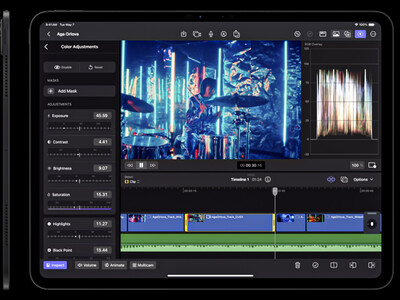



 neten semmit sem találtam róla, belépni nemtudok semmilyen ip-vel a menüjébe, szóval ezt nem igazán tudom.de a netet router nélkül megnézem mivel egyenlőre az a cél h legyen net.csak azért van most router, hogy tudjak fórumozni.
neten semmit sem találtam róla, belépni nemtudok semmilyen ip-vel a menüjébe, szóval ezt nem igazán tudom.de a netet router nélkül megnézem mivel egyenlőre az a cél h legyen net.csak azért van most router, hogy tudjak fórumozni.

