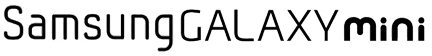- iOS alkalmazások
- Samsung Galaxy A52s 5G - jó S-tehetség
- Samsung Galaxy S23 és S23+ - ami belül van, az számít igazán
- Yettel topik
- Samsung Galaxy S24 - nos, Exynos
- Samsung Galaxy A54 - türelemjáték
- Android alkalmazások - szoftver kibeszélő topik
- Sony Xperia 1 V - kizárólag igényeseknek
- VoLTE/VoWiFi
- Elvörösödik az Xperia 1 VI
Hirdetés
-


Bemutatta első táblagépét saját neve alatt a HMD
ma De ahogy arra számítani lehetett, ez is egy kétéves Nokia eszköz átnevezve.
-


AMD Radeon undervolt/overclock
lo Minden egy hideg, téli estén kezdődött, mikor rájöttem, hogy már kicsit kevés az RTX2060...
-


Vigor - Alig egy nap múlva PC-n is elérhető lesz a korai kiadás
gp Néhány év késéssel újabb platformra is megkapjuk a játék early access változatát.
-

Mobilarena
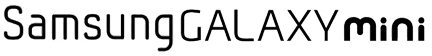
Új hozzászólás Aktív témák
-

roti86
őstag
Nem tudom, tudsz e angolul, de nincs időm lefordítani a leírást, itt van hat megoldás rá:
You're right, we are seeing a few issues like that on Froyo around the various device forums.
There are several things tried, which work for some in varying degrees of success, but all worth a try as they are simple:
-go to phone/dialer, enter:*#*#526#*#* it'll display "driver installation successful" or something similar, and then Wifi magically works.
- several reboots of the device.. just turn it off, leave it dead for a minute, then turn it back on and check wifi after about three of those cycles
- live battery pull.. with the device on, remove the battery, wait for a minute, then put it back in and check wifi
- factory data reset.. menu > settings > privacy > factory data reset.. you'll lose all settings and return the device to original settings.. your SD card will not be touched
-Follow these steps:
1.Apps>Settings>Wireless and network>Wi-Fi settings
2. Press the menu key on that page (left most bottom hap key)>advanced
3. Select Static IP
4. Now enter the IP address, gateway, Netmask, DNS1 and DNS 2. You can find these numbers on your computer by typing cmd (dos command prompt) in the Run and then check youre IP settings. Type ipconfig in the cmd prompt. It will tell you the exact IP address. Make sure the last digit in the IP address is different from that of your PC. Else it will result in a conflict. Typically, the Static IP data on your Galaxy S will have to be likeIP Address: 192.168.3.8 (the last digit will be that of your PC/ devices that you are using. It has to be diff for your smartphone)
Gateway: 192.168.3.1
Netmask: 255.255.255.0
DNS1: 192.168.3.1
DNS2: 192.168.3.2- I've found that holding the Home button (or whatever the button at the front is called) until the task manager option comes up, going into task manager, then RAM manager, choosing Level 2 and the clear memory button is usually enough to get wifi to turn back on, rather than rebooting the whole thing.
Remélem segít!
szerk.: +1 megoldás tőlem: frissítsd a telefonod 2.3.4-re

[ Szerkesztve ]
Új hozzászólás Aktív témák
ma A Samsung androidos palettájának legolcsóbb tagja. Fiatalos, vidám, sokak kedvence lehet.
Állásajánlatok
Cég: Promenade Publishing House Kft.
Város: Budapest
Cég: Alpha Laptopszerviz Kft.
Város: Pécs