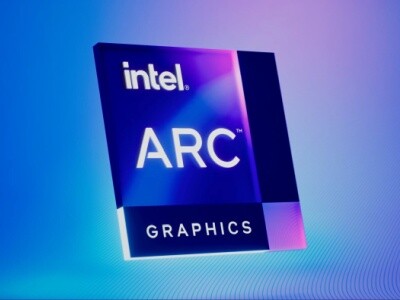- Samsung Galaxy S23 Ultra - non plus ultra
- Google Pixel 8 Pro - mestersége(s) az intelligencia
- Xiaomi 13T és 13T Pro - nincs tétlenkedés
- Drágább lett a Pixel 8a
- Redmi Note 13 Pro+ - a fejlődés íve
- Huawei Watch Fit 3 - zöldalma
- Telekom mobilszolgáltatások
- Mi nincs, grafén akku van: itt a Xiaomi 11T és 11T Pro
- Honor Magic5 Pro - kamerák bűvöletében
- Yettel topik
Hirdetés
-


Huawei Watch Fit 3 - zöldalma
ma Megnéztük, hogy tényleg okosóra lett-e a Huawei fitnesz karperecéből.
-
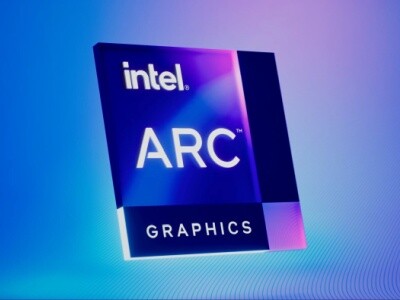

Négy játékkal is szemez az új Arc meghajtó
ph A 31.0.101.5522-es, WHQL aláírással rendelkező csomag egy hibát is javít
-


AMD-s alternatívát ajánl az NVIDIA AI ellen a Microsoft
it AMD-s alternatívát kapnak az NVIDIA AI-processzorokra a Microsoft felhős ügyfelei.
Aktív témák
-

sto1911
veterán
válasz
 sonique
#13283
üzenetére
sonique
#13283
üzenetére
Terminalbol meg konnyebb:
Method Two - TerminalYou need to install a terminal application from the Android Market, I recomend google's own, but as long as its free.
Once you have installed it, copy the downloaded install file to the root of your sdcard, then launch your terminal application and type the following commands on your device:
cat /sdcard/install >/data/local/install
chmod 04755 /data/local/install
/data/local/installyou should see something like following:
Android ROM dumper v0.23b
(c)2010 Sebastian Robinson
[*] Android local root exploid (C) The Android Exploid Crew
[+] Using basedir=/sqlite_stmt_journals, path=/data/local/install
[+] opening NETLINK_KOBJECT_UEVENT socket
[+] sending add message ...
[*] Try to invoke hotplug now, clicking at the wireless
[*] settings, plugin USB key etc.
[*] You succeeded if you find /system/bin/romdump.Once you see that you need to turn your Wifi on and off, usualy in Settings / Wireless & Networks / Wi-Fi
now thats done, you will need to launch the terminal application one more, and type the following:
/system/bin/romdump
then wait for it to finish, it can take a while.
Aktív témák
- Bestbuy játékok
- LG LCD és LED TV-k
- A ChatGPT-re mennek a Reddit tartalmai
- Samsung Galaxy S23 Ultra - non plus ultra
- Google Pixel 8 Pro - mestersége(s) az intelligencia
- Az AI felé fordul az IKEA is
- Stellar Blade
- Xiaomi 13T és 13T Pro - nincs tétlenkedés
- Xbox Series X|S
- Mibe tegyem a megtakarításaimat?
- További aktív témák...
Állásajánlatok
Cég: Ozeki Kft.
Város: Debrecen
Cég: Alpha Laptopszerviz Kft.
Város: Pécs